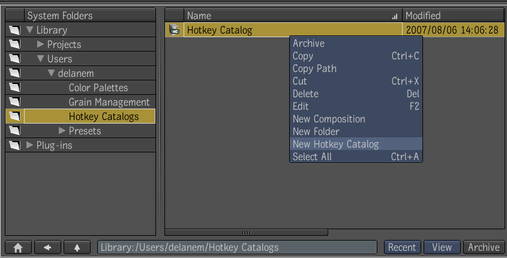Composite introduces a new Hotkeys Catalog concept. Catalogs are place holders for user defined hotkeys. In other words, when a user modifies a hotkey through the Hotkey Editor, the hotkey entry is added to the active Catalog, keeping track of all customized hotkeys.
Catalogs are stored in the Hotkey Catalogs subfolder of the user home folder. Catalogs can be subsequently moved to the /Project folder and shared with other users. Like Color Palettes, only one Catalog can be active at any time. The active Catalog can be chosen through the Hotkey Editor. When modifying hotkeys, if no Catalog exist for the current user, a new Catalog will be created automatically.
When starting Composite, the default hotkeys are registered in the hotkey registry and organized into the specified domains. If you have a Hotkey Catalog active, the hotkeys in the registry will be overwritten by the hotkeys found in the Catalog. When resetting a hotkey or a hotkey domain, Composite will remove these hotkeys from the active Catalog, and reset the hotkeys to the Composite defaults from the default hotkeys resource file.
Creation and deletion of Catalogs can be done through the Hotkey Catalogs subfolder of the user home folder found in the File Browser. However, deleting a Catalog will not automatically reset all the hotkeys in the registry. Remember that a Catalog is simply a place holder of your user defined hotkeys.
Also, like any other database objects found in the user home folder, you can move Catalogs around, copy them, and archive them for sharing.