Reference > Expressions >
You can easily edit an expression.

The Expresso Calculator appears with the expression highlighted in the text field.
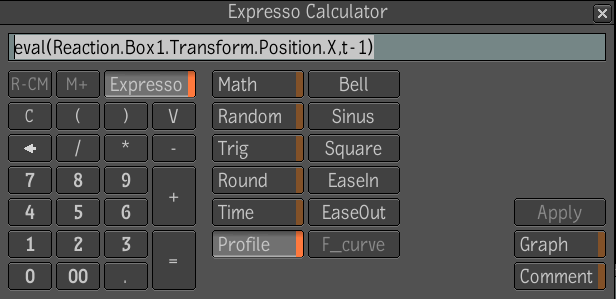
To save time, you can cycle through the various expression tokens that make up the string by using Alt + slash (/) on the keyboard. This is particularly useful when you are not sure of the exact sequence or writing convention of the expression string.