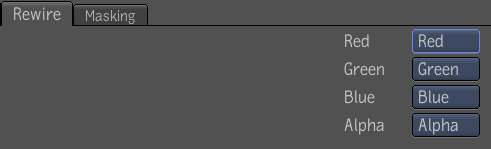The Channel Rewire tool lets you create an output image that is generated by copying component values of the input image to (possibly different) component values of the output image. For each component of the output image, a selection list is used to choose the component of the input image.