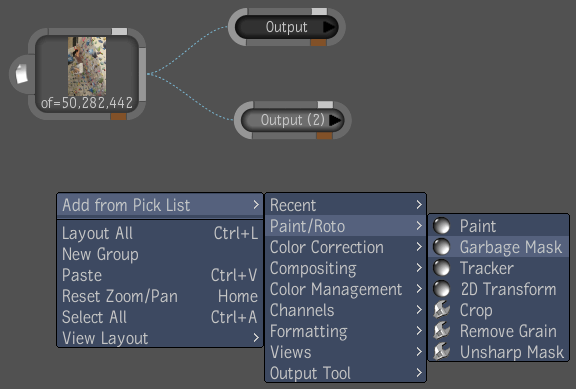Creating a new composition automatically adds an output node to it. However, you can add more output nodes anywhere in the
composition.
To add an output node to a composition, do one of the following:
- Drag the output tool from the Utilities folder in the Tools tab and drop it into the Schematic view.
- Select an output node in the Schematic view, right-click and select Copy, or press (for Windows and Linux) or (for Mac OS). Then right-click again and select Paste or press (for Windows and Linux) or (for Mac OS).
- If you have added the Output tool to a Pick List, right-click in the Schematic view and select the Output tool from the Pick
List.