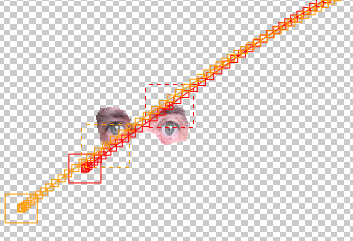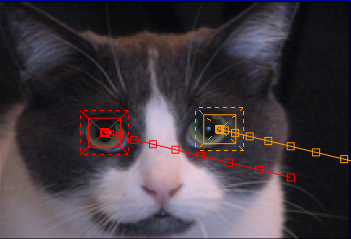The fact that you can associate trackers with both source and destination points of the transform means that you can effectively
do stabilization and tracking simultaneously. This is used to place one moving object in a clip onto a second moving object
in a different clip.
To 2-point track one moving element onto another moving element:
- Track the first video clip using a Tracker node with 2 trackers. In this example, footage of a pair of moving eyes was tracked.
- Track the second video clip using a Tracker node with 2 trackers. A moving image of a cat was tracked.
- Track the second video clip using a Tracker node with 2 trackers.
- Connect the first clip into a Transform2D node
- Set Transform Type to 2 Point.
- Click on Set Source Trackers and choose the 2 trackers from the first video clip. Make sure Use Offset is toggled to active,
then click Link.
- Click on Set Destination Trackers and choose the 2 trackers from the second video clip. Make sure Use Offset is toggled to
active, then click Link.
- Add any correction using the Translation, Rotation, Scale parameters.