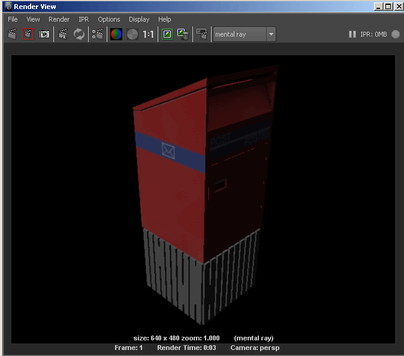Use render proxies to manage large scenes with
complex geometry. If your scene includes a complex piece of geometry,
you can first export the object as a mental ray assembly file, and
then replace it in your scene with a placeholder object that references
this file. When you render, the exported object is loaded into memory
and rendered with the rest of your scene. The overall translation
is instantaneous, since there are virtually no geometries being passed
to mental ray. Translation time and memory usage are therefore drastically
reduced, allowing mental ray for Maya to render large scenes.
NoteThe use of render
proxies can cut down translation time and memory usage in several
ways. First of all, complex geometry is never loaded into Maya. It
is only loaded into mental ray if necessary. If the proxy is occluded
or behind another object or behind the camera, then it is not loaded.
Also, the texture file associated with the render proxy is not loaded
unless the proxy is. Furthermore, mental ray for Maya can also unload
the entire render proxy during rendering in order to reduce memory
consumption.
Create a render proxy as follows:
- Export your geometry by selecting File
> Export Selection >
 . See
File > Export All, Export Selection (mental ray) for
more information.
. See
File > Export All, Export Selection (mental ray) for
more information.
NoteWhen you export your
render proxy using the default settings, you also export its shading
network. Therefore, shading that you apply to the placeholder does
not take effect. To change this behavior, customize your export
options by selecting
File > Export Selection >

.
- Under the General Options section, File
type attribute, select mentalRay.
- Under the File Type Specific Options section, Export
selection output: attribute, select Render
Proxy (Assembly).
NoteWhen creating your
render proxy, do not compress your .mi header file
because Maya needs to read the bounding box data from the .mi file.
- Click Export Selection,
and save your object as a .mi file.
NotePlace your proxy
object at the origin before exporting it to a .mi file. For
example, if your proxy is at x=10 during the export, the placeholder
item will also be moved by 10.
Rendering your scene using a render proxy
- Create a simple base geometry as a placeholder
for your more complex geometry.
- In the base geometry's shape node, expand
the mental ray section. In the Render
Proxy section, select your render proxy .mi file. Your base geometry is now
resized so that it fits the original render proxy object.
- In the base geometry's transform node,
expand the mental ray section. In the Render
proxy section, ensure that Renderable is
enabled to render the proxy instead of your base geometry.
- Render your scene. Your base geometry
is replaced by your render proxy in the render view.
NoteAssign the proxy
file before animating the placeholder. The Freeze Transformations
operation fails if the transformation has incoming connections. Therefore,
you should animate the placeholder after assigning
to it the proxy file.
 . See
File > Export All, Export Selection (mental ray) for
more information.
. See
File > Export All, Export Selection (mental ray) for
more information.