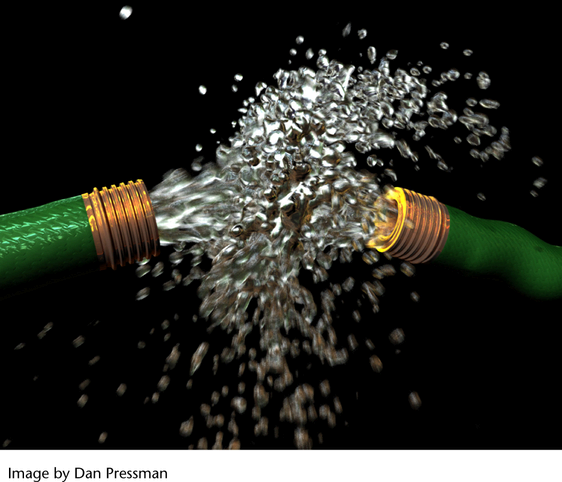
nParticles is a particle generation system that uses Maya® Nucleus™, the same dynamic simulation framework that generates nCloth simulations. An nParticle object can collide and interact with other nParticle objects, as well as with nCloth and passive collision objects. For collisions to occur, all participating objects must be assigned to the same Nucleus solver (nucleus node). As a Nucleus object, nParticles support nConstraints and respond to the internal forces generated by Nucleus solvers.
Nucleus dynamics allow users to create particle effects and dynamic simulations that cannot be achieved with Maya classic particles. For example, Liquid Simulation attributes allow you to create particles that behave like liquids, which can interact and drive nCloth animations and deformations. Maya nParticles also include an improved workflow for setting per-particle attributes using ramps, and expands the number of properties and options that can be mapped to per-particle attributes.
nParticles use the classic particle render types, including points, streaks, and blobby surfaces, and can be used in place of Maya classic particles for particle goals, geometry instancing, and sprite effects. nParticles does not replace Maya classic particles. In some instances, you may choose to use Maya classic particles instead of nParticles, especially if your particle effect requires a very high particle count and does not require nParticles’ advanced simulation features.
nParticles advanced simulation features
You can use nParticles to create the same particle effects that can be created using Maya classic particles. For most effects and simulations, nParticles and classic particles use the same creation workflows and tools. In addition to Maya classic particle capabilities, nParticles include the following advanced simulation features:
| Feature | Description |
|---|---|
| Fill object with particles | You can fill polygon geometry with nParticles. See Fill Object. |
| Create particle self-collisions | You can turn on the nParticle Self Collision attribute and make self-collision related adjustments. See Self Collisions. |
| Create particle collisions with other Nucleus objects (nCloth, and passive collision objects) | nParticles collide with other Nucleus objects (nCloth objects, passive collision objects, and other nParticle objects) that are assigned the same Nucleus solver. See nDynamic Collisions. |
| Affect particle moment and behavior with Nucleus forces | As a Nucleus object, nParticles are affected by the Nucleus Gravity and Wind. See Maya Nucleus solver properties. |
| Use nConstraints with particles | You can use nConstraints to control the animation of nParticles. Constraining Nucleus objects. |
| Create liquid simulations effects with particles | You can create realistic liquid simulations using nParticles. See Liquid Simulations. |
| Convert particles to polygon meshes | You can convert static and emitted nParticles to polygon meshes. This option is useful in producing smooth, flowing surfaces for Liquid Simulation effects. See Output Mesh. |
| Generate force fields with particles | An nParticle object can generate a Force Field that pushes nCloth and other nParticles away from it, or pulls nCloth and other nParticle objects toward it. nParticles can also generate a Self Attract force. See Generate Force Fields with nParticles. |
| nCache particles | You can use nCaching to save your simulation data to a server or local hard drive. See What is nCaching?. |