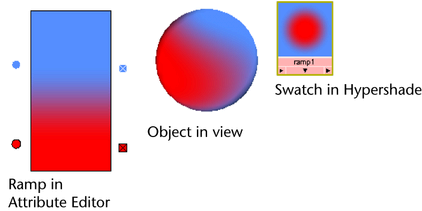Creates a gradation through a series of colors.
The default Ramp texture is red/green/blue.
Use this texture:
- to create different types of effects,
such as stripes, geometric patterns, or mottled surfaces
- as a 2D background
- as the source file for an environmental
sphere texture to simulate a sky and horizon
- as the source file for a projection texture
to simulate wood grain, marble, or rock
Find this texture in
the
Create bar.
To apply this texture as a texture map, see
Map a 2D or 3D texture.
- Type
-
The
direction of the color ramp. The default is V Ramp.
The following shows what happens when you select the Circular
Type and adjust the colors of the Ramp swatch
in the Attribute Editor (see also
Ramp).
- Interpolation
-
Controls the way colors blend in the ramp.
The default setting is Linear. In
the above example, because the surface is spherical, a Smooth Interpolation type
works well.
- Ramp
-
Each
color component in the ramp has a circular color handle on the left
side, and a square color icon on the right side. The active color
has a white border around its color handle and icon.
- Selected Color
-
The active
color component. This attribute applies to the active color only.
- Selected Position
-
Position
of the active color component in the ramp. This attribute applies
to the active color only. The range is 0 (bottom of ramp) to 1 (top of
ramp).
- U Wave, V
Wave
-
Controls
the amplitude of a sine wave offset of the texture in the U and
V directions. Increasing the U Wave or V
Wave increases the display of the texture’s waviness.
The range is 0 (no wave) to 1. The default is 0.
TipTo increase the number
of waves in the texture, increase the
Repeat UV values
in the 2D texture placement node.
- Noise
-
Offset
amount in the U and V directions by 2D noise. If the texture repeats
(
Repeat UV values are
greater than 1), the noise does not repeat (each instance of the
texture is unique). The range is 0 (no noise) to 1. The default
is 0.
- Noise Freq
-
Controls
the noise granularity (if the Noise value,
above, is non-zero). The range is 0 to 1. The default is 0.5.
HSV Color Noise
Randomize
a Ramp texture’s color using
three separate 2D noises which affect the color’s Hue, Saturation,
and Value.
- Hue Noise
-
Offsets the color hue. Use to mark the
color with specks of different colors. The range is 0 to 1. The
default is 0.
- Sat Noise
-
Offsets the color saturation (or whiteness).
Use to create a weathered look. The range is 0 to 1. The default
is 0.
- Val Noise
-
Offsets the color value (or blackness).
The range is 0 to 1. The default is 0.
- Hue Noise Freq, Sat Noise
Freq, Val Noise Freq
-
Controls
the granularity for hue, saturation, and value noise. The range
is 0 to 1. The default is 0.5. (For each non-zero Freq value, additional calculations
may slow down rendering.)