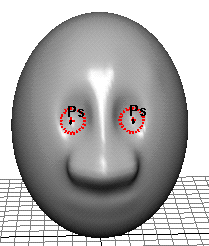Eye sockets provide an
inset and backdrop for eyes.
To sculpt eye sockets for the character
- Select the Push operation.
- Leave other settings the same as for
the nose.
- To
make a pair of identical eye sockets, display the Stroke settings
in the Tool Settings window and turn
on Reflection.
- Set the Reflection Axis to
X and then position the sculpt icon on Egghead.
A pair of identical Push
icons appears on Egghead.
- Adjust the positioning as desired for
the eye sockets. Click the mouse many times in the desired location.
NoteIf the Reflection
setting does not push or pull in the same direction on either side
of a NURBS surface you can adjust the Reference Vector to
alter the direction of these operations. In the Sculpt
Parameters section select UV Vector and
turn on Enable UV Vector Adjustment.
Click and drag the mouse left or right to adjust the direction of
the U and V reference vectors.