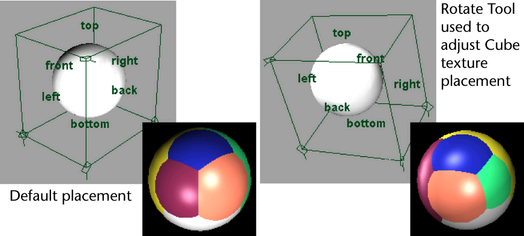For more information about this texture,
see
Env Cube.
To make reflections using the Env
Cube material
- Create a material, and map an Env
Cube to its Reflected Color attribute.
- Make the Env Cube’s
texture placement object visible in the scene views and scale, rotate,
translate it, or even animate the transformations.
Reflections of the Env
Cube are rendered as if the six images in the texture were
mapped directly onto the six faces of the placement box.
Note
- A hardware rendered environment cube
map matches the textured 3D view, but compared the software rendered
result, the front and back images will be swapped.
If
you want the hardware rendered result to match the software rendered
result (which won’t match the hardware textured scene view, however),
open the
Attribute Editor for the cube
map and swap the images for the front and back.
- About backward compatibility:
To achieve an infinite
cube effect for backwards compatibility, turn on Infinite
Cube.
To use the Cube’s texture placement object
- Use Maya’s transform tools with the Cube’s
texture placement object to adjust the placement of the texture
on the object. To see the results, IPR render the surface.