There are a number of differences in how Maya commands are invoked in Python relative to how they are used in MEL, given that the languages are so different.
Here are the basics to getting started with Python in Maya:
Entering Python commands in Maya
There are several ways of entering Python in Maya.
To facilitate having both MEL and Python scripting at the same time in Maya, the Script editor has been modified to have separate tabs for each language. Statements entered into the MEL tabbed window are sent to MEL to be processed; similarly, statements entered into the Python tabbed window are processed by Python.
Returned results from Python come prefixed with the Python comment character (#).
For more information, see Script Editor.
You can also enter short Python commands into the command-line. A toggle allows you to enter either MEL or Python commands.
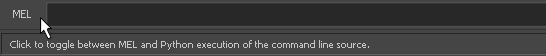
You can  -drag
Python scripts to the Shelf, just
like MEL scripts. A dialog box appears asking whether your script
is a Python or MEL script.
-drag
Python scripts to the Shelf, just
like MEL scripts. A dialog box appears asking whether your script
is a Python or MEL script.
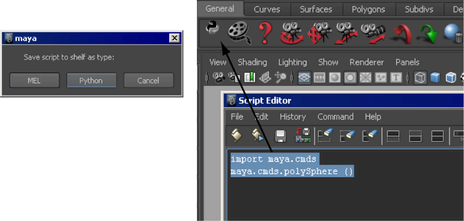
The Python bindings for all of the native Maya commands are in the maya.cmds module. In order to access these commands, you must enter the following in the Python tab of the Script editor in each session:
import maya.cmds
This allows you to use Maya commands. For example:
maya.cmds.ls()
maya.cmds.sphere( radius=4 )
You can import Maya commands to a different and shorter namespace:
import maya.cmds as cmd
cmd.sphere()
import maya.cmds as mc mc.sphere()
For more information, see Initializing the Maya Environment in and for Python.
after which you can use a briefer way to reference Maya commands:
WARNING: Importing to the top-level namespace overrides definitions from Python built-in and other modules.
For example, Python has its own help system and a call to the Python version of help produces output that is specific to Python. A call to maya.cmds.help provides help about Maya commands. Importing maya.cmds into the top-level namespace would result in not being able to access Python help.
Flags are handled differently in Python than they are in MEL. MEL was designed with a shell command style syntax.
For Maya commands in Python, the command argument syntax has been adapted in a way that is natural for Python. As a result, flags—both long and short forms—are passed to commands as named arguments. The name of the argument is the flag name and the flag’s arguments are passed to the named argument.
sphere -radius 4;
In the Python version, the flag radius is referenced as a named argument and, since there is a single argument, the value is passed as follows:
maya.cmds.sphere( radius=4 )
If the flag has multiple arguments, then the arguments need to be packed into a list or a tuple. Here is an example of a command with a flag that has three arguments.
# With a tuple maya.cmds.ambientLight( rgb=( 0.2, 0.3, 0.4 ) )
# With a list maya.cmds.ambientLight( rgb=[ 0.2, 0.3, 0.4 ] )
Required arguments (True/False)
Named arguments must have a value associated with them. However, not all Maya flags require a value (for example, ls -sl). In order to maintain a consistent syntax, the Autodesk Maya Python implementation requires you to assign a boolean argument to those flags that do not normally take any arguments. If the boolean value is False, then the flag is ignored; if it is True, the flag is used. For example:
# Pass selection flag maya.cmds.ls( selection=True )
# Selection flag is ignored here maya.cmds.ls( selection=False )
Some flags may be used multiple times in one command call. For example, in MEL:
ls -type nurbsSurface -type transform;
In Python, you would use the named argument type and pass the values in a list or a tuple.
maya.cmds.ls( type=['nurbsSurface','transform'] )
In the case where a flag is used multiple times and has multiple arguments, the value is a list of lists. Tuples may be used instead of lists, so you may use a tuple of lists, a list of tuples, or a tuple of tuples. For example, the curveOnSurface command in MEL:
curveOnSurface -d 3 -uv 0 0 -uv 0.3 0.5 -uv 0.5 0.6 -uv 0.9 1.0 surface1;
maya.cmds.curveOnSurface( 'surface1', d=3, uv=[(0,0),(0.3,0.5),(0.5,0.6),(0.9,1.0)] )
If you use more than one argument flag, Python returns an error (‘Duplicate keyword argument’).
There are three types of ranges in Maya commands: time, index, and float. All ranges must be specified using tuples in Python. Any tuple may have either one or two values. A tuple with one value is specified as a value in brackets with a single comma; multiple single-valued tuples are specified using set notation (see Multiple named arguments).
As well, time ranges support units. To specify units, you must use strings. You can mix units as each value is parsed separately.
(1,) (1,10) ('1sec','10sec') ('1min:2min')
The following table uses the cutKey command as an example of specifying time and index ranges.
Changes to certain command flags
Certain flag changes to Maya commands are necessary because the arguments for multi-use flags in Python must be passed as a list to the flag. This causes a problem for commands in which different multi-use flags must be mixed-and-matched. Since each multi-use flag’s arguments are provided in a separate list in Python, there is no way to intermix them. The few commands which relied on this have been extended so that a single multi-use flag handles the job of the individual multi-use flags.
The use of all of these flags is documented in the CommandsPython reference documentation.
In all cases, the flags are backwards compatible. All old flags have been left in place.
The curveOnSurface example above also illustrates another Python syntax requirement. Besides flags, Maya commands may also take arguments and objects. Arguments are values of a fixed type that are required by a command. For example, the move command takes three arguments representing the x, y, and z values for the move. Objects are the entities upon which a command operates (for example, an object in a scene or a UI element). There can be a variable number of objects for a command and sometimes they are implicit, based on the current selection list.
Objects and arguments are passed to commands as they would be in MEL, but they must be passed in the following order:
command arguments object flags/named arguments
This is different from MEL where the ordering requires that objects appear at the end of the argument list. However, Python requires that named arguments come after all other arguments.
The following table shows a summary of the flag (named argument) types you can use in the Maya Python module.
Standard input (stdin) implementation
Python supports reading from STDIN (standard input). In a Python script, this is accomplished by reading from sys.stdin or calling raw_input. When Maya is running in GUI mode (as opposed to batch mode), Maya intercepts these calls from Python and prompts you with a dialog box where you can type your input.
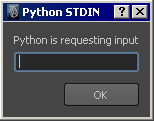
Maya overrides sys.stdin with its own implementation. If you want to use Python’s native stdin object, you can do so by referencing sys.__stdin__.
A new MEL command—python—takes a string and passes it to be executed in Python. The python command attempts to convert the result into a MEL type.
python( "import maya.cmds" )
python( "maya.cmds.ls" )
Python has a more sophisticated type system than MEL, so it is not possible to convert all Python data types into native MEL types. The python command converts those that it knows how to handle. For the rest, it requests a string representation of the object and returns that.
The following table shows the currently supported mappings:
To call MEL from Python, use the maya.mel.eval() function. It can do a better job of conversion than the MEL python command since Python has more flexible type support.
You must import the maya.mel module to use this command; that is:
import maya.mel as mm mm.eval("polySphere;")Here is a table of the supported conversions:
Positional arguments refer to the arguments that UI elements pass to their callback scripts. For example, the callback MEL script for a float slider control could contain #1. The value of the float slider is substituted for this positional argument when the callback is run.
For Python, two different ways of substituting values from controls in callbacks are supported. If the callback is a string which is to be evaluated, then Maya does string substitution as in MEL. However, Python’s format operator is used to do the substitutions. The format operation is passed a dictionary of items for the substitution where the names of the values are 1, 2, and so on. For example:
maya.cmds.floatSlider( cc="print '%(1)s'" )
(The dictionary is applied to the string later, before it is executed. The floatSlider command formats the string with the current slider value before executing the script. You provide the format string and the UI element provides the dictionary for the format operation.)
The second style of Python callback uses a compiled function, where Maya passes the values as arguments to the function:
def doPrint( arg ):
print arg
cmds.floatSlider( cc=doPrint )
With callback functions, you get an error message if your callback does not take the correct number of arguments.
def badStuff():
print "bad"
cmds.floatSlider( cc=badStuff )
When you move the slider, you see this error:
# TypeError: badStuff() takes no arguments (1 given)
If you want to create a callback that works with any number of arguments, use a variable argument list:
def genericCallback( *args ):
print( "args: " + str ( args ) )
cmds.button( command=genericCallback )