While asset nodes themselves do not appear in the scene view, they do appear in many editors. Additionally, if you select an object encapsulated by an asset in the scene view, the asset is displayed in the Attribute Editor / Channel Box along with their published attributes. For more information on published attributes, see Published attributes and nodes.
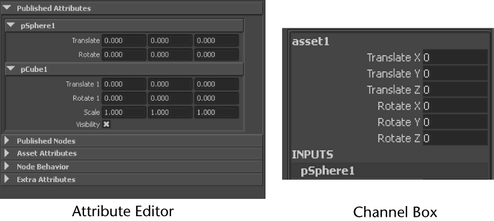
Assets appear in the Hypergraph Connections editor as nodes with beveled edges. If you expand one of these nodes you can see a number of parts:
