You can use a different emission rate for each particle, CV, vertex, edit point, or lattice point of Omni or Directional point emitters. For example, you can emit a ring of fire from a circle’s edit points and vary the emission at each point to enhance the irregularity found in natural fire. You cannot vary emission on a per-point basis for objects whose Emitter Type is either Surface or Curve.
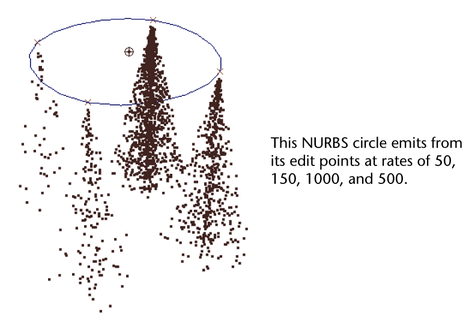

Note that if you use the MEL emit command to create the particles that emit, the parentId attribute of those emitted particles is always 0.
To vary emission from particles
This creates an attribute named emitterRatePP for the particle object that emits. This attribute lets you vary emission rates on a per particle basis.
Note that you can turn the emitter’s Use Per-Point Rate attribute on or off to toggle per-point emission rates. In the Outliner, the emitter is indented under the emitting object.
To vary emission from a NURBS or polygonal point emitter
For the emitterNameRatePP attributes, enter values in the Attribute Editor boxes corresponding to the CVs, vertices, edit points, or lattice points. To learn which box corresponds to a point, experiment with a large value in a box. You can also use an expression, ramp, or Artisan to set individual rates.
If you delete CVs, vertices, or edit points, delete the emitter, create a new emitter, and choose Per-Point Emission Rates again.