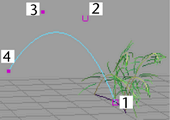You can modify the behavior of Paint Effects tubes using a system of control curves. Control curves are CV or EP curves that are associated with strokes. You can set stroke tubes to follow control curves and you can set them to be attracted to them.
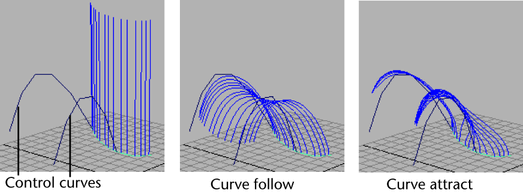
If you are animating your scenes, you can use control curves to make tubes react to movement. When you keyframe the movement of the control curves, the stroke tubes react to that movement according to the tube settings for the stroke. For more information, see Use control curves to make tubes react to forces.
To create stroke control curves