Subdivision surfaces let you have different levels of detail in different regions of the same surface. Increasing the number of available control points (and the level of detail possible) in a region is called refining a region.
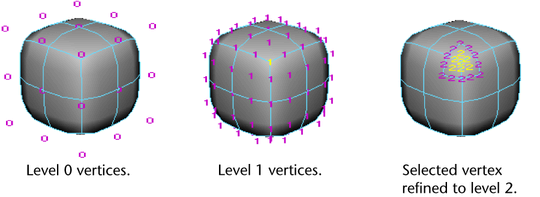
While you can refine to 13 (0 to 12) levels of detail, try to only go to a finer level when you cannot achieve the shape using coarser level vertices. Editing at levels 3 and higher increases the complexity and decreases performance.
To refine a region on a subdivision surface
A level of refinement is added to the subdivision surface. Each time you refine, a new level is added.
After refining an area, you can spread the level of refinement to adjacent areas. In the following example the center vertex is selected and expanded.
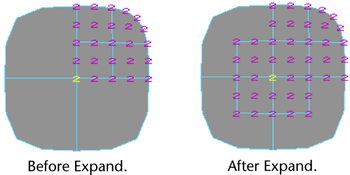
Troubleshooting Refine Selected Components
I want to undo a refinement I made to a subdivision surface?