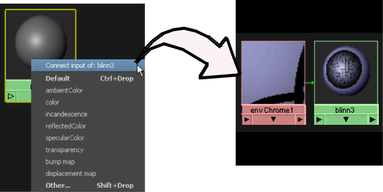User Guide > Rendering and Render Setup > Shading > About shading and texturing
surfaces > Build shading networks > Connect nodes >
Connect default output
to a specific input attribute
For more information about render nodes and connections, see About shading networks.
To connect two rendering nodes using a default output and explicit input connection