MGeometryList Class Reference
[OpenMayaRender - API module for
rendering]
#include
<MGeometryList.h>
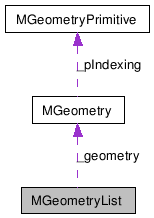
Detailed Description
Geometric data cache.This class holds the set of data elements which represent a Maya surface. It provides iterated access to a list of geometry items, along with the rendering context require to render them (e.g. matrix, etc).
-
hlslShader.cpp, and hlslShader.h.
Public Types |
|
| enum | { kNone = 0, kMatrices = 1 << 0, kFixedFunctionLighting = 1 << 1, kCulling = 1 << 2, kAll = -1 } |
| Bit flags for the geometry method that
govern which OpenGL state Maya sets for you. More... |
|
| enum | MCullMode { kCullNone, kCullCW, kCullCCW } |
| Defines the culling modes to use when
rendering this geometry. More... |
|
Public Member Functions |
|
| MGeometryList (const MRenderingInfo &info, int initialCapacity=1) | |
| ~MGeometryList () | |
| bool | isDone () const |
| void | next () |
| void | reset () |
| int | length () const |
| void | setCurrentElement (int i) |
| MGeometry & | geometry (int setupFlags=kAll) |
| const MMatrix & | objectToWorldMatrix () const |
| const MMatrix & | projectionMatrix () const |
| const MMatrix & | viewMatrix () const |
| MDagPath | path () const |
| MGeometryList::MCullMode | cullMode () const |
| bool | addLast (const MDagPath &path, const MObject *components=NULL) |
| bool | addLast (const MGeometry &geometry, const MMatrix &matrix) |
Public Attributes |
|
| enum MGeometryList:: { ... } | MSetupFlags |
| Bit flags for the geometry method that
govern which OpenGL state Maya sets for you. |
|
Friends |
|
| class | MUniformParameter |
| class | MGeometryManager |
Member Enumeration Documentation
| anonymous enum |
Bit flags for the geometry method that govern which OpenGL state Maya sets for you.
- Enumerator:
Constructor & Destructor Documentation
| MGeometryList::MGeometryList | ( | const MRenderingInfo & | info, | |
| int | initialCapacity =
1 |
|||
| ) |
Create an emtpy GeometryIterator for the specified rendering context.
- Parameters:
-
[in] info the rendering context the geometry in this iterator should use. [in] initialCapacity the number of elements to pre-allocate space for.
| MGeometryList::~MGeometryList | ( | ) |
Class destructor.
Member Function Documentation
| bool MGeometryList::isDone | ( | ) | const |
Tests to see if the iterator has reached the end of the elements it contains. Once this method returns true, you should not call any further methods on the iterator.
- Returns:
- True if the iterator has no further elements, false if there are more elements remaining.
| void MGeometryList::next | ( | ) |
Advance to the next element in the iterator. This should only be called if the iterator indicates it has more elements through the isDone() method.
| void MGeometryList::reset | ( | ) |
Reset this iterator to the first element. This allows you to iterate multiple times through the list.
| int MGeometryList::length | ( | ) | const |
Query the total number of elements available through this iterator.
- Returns:
- The total number of elements in the iterator.
| void MGeometryList::setCurrentElement | ( | int | i | ) |
Randomly access the ith element in the iterator.
- Parameters:
-
[in] i the index of the element you want to access
| MGeometry & MGeometryList::geometry | ( | int | setupFlags = kAll |
) |
Get the geometry for the current element in the iterator.
- Parameters:
-
[in] setupFlags the parts of the rendering pipeline your shader needs setup in order to render. This can be any combination of kMatrices, kFixedFunctionLighting, kCulling, or kAll. For efficiency, you can avoid the overhead of setting up parts of the rendering pipeline not used by your shader (e.g. fixed function lighting).
- Returns:
- The geometry for the current element.
| const MMatrix & MGeometryList::objectToWorldMatrix | ( | ) | const |
Get the object to world matrix for the current element in the iterator.
- Returns:
- The matrix for the current element.
| const MMatrix & MGeometryList::projectionMatrix | ( | ) | const |
Get the camera project matrix for the current element in the iterator.
- Returns:
- The matrix for the current element.
| const MMatrix & MGeometryList::viewMatrix | ( | ) | const |
Get the camera view matrix for the current element in the iterator.
- Returns:
- The matrix for the current element.
| MDagPath MGeometryList::path | ( | ) | const |
Get the dag path for the current element in the iterator.
- Returns:
- The dag path for the current element.
| MGeometryList::MCullMode MGeometryList::cullMode | ( | ) | const |
Get the rendering cull mode to use for current element in the iterator.
- Returns:
- The cull mode for the current element.
Add the geometry representing a shape to this geometry iterator. Note that you are only able to add geometry items to MGeometryLists you have created using the public constructor. Trying to add elements to an iterator passed to you from Maya (e.g. in a shader render call) will fail.
- Parameters:
-
[in] path The DAG path for the shape to add [in] components The optional set of components (faces) to include in the geometry. A NULL value indicates the whole object should be added
- Returns:
- True if the element was added to the iterator, false otherwise.
Add arbitrary geometry to this geometry iterator. Note that you are only able to add geometry items to MGeometryLists you have created using the public constructor. Trying to add elements to an iterator passed to you from Maya (e.g. in a shader render call) will fail.
- Parameters:
-
[in] geometry the geometry cache to add [in] matrix the transformation to associate with this geometry
- Returns:
- True if the element was added to the iterator, false otherwise.