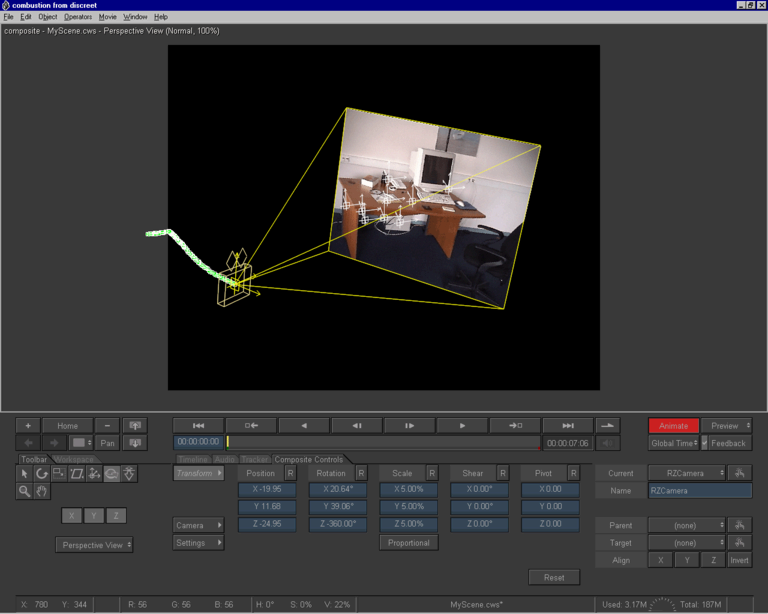Exporting to combustion
from Discreet
Exporting your MatchMover project to combustion--the paint, animation, and 3D compositing software from Discreet--is a straightforward process.
The file contains essential MatchMover information, such as the camera or helper path, the camera FOV animation, link to the video or sequence of images, and other video information.