Tracking Tool in the 2D View surrounds any track key point.
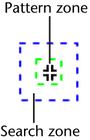
The Tracking Tool is composed of two rectangles, an inner rectangle containing the Pattern Zone and an outer one containing the Search Zone.
A track is identified through the pixels around it. All pixels in the Pattern Zone are considered for this identification. During the tracking process, MatchMover looks for that pattern anywhere in the Search Zone in the next frame.
By default the size of these zones is determined by the Default Search Size and Default Pattern Size settings in the 2D Tracking page of the User Preferences window that applies to all new keys created. See Configuring the tracker. You can set independent values for each new key with the following procedure:
To change the size of the Tracking Tool for a selected point, enter the values in the Pattern Zone and Search Zone fields in the Parameters Window. When adding a key to an existing track, they Pattern Zone and Search Zone sizes will be copied from the closest existing key of this track.