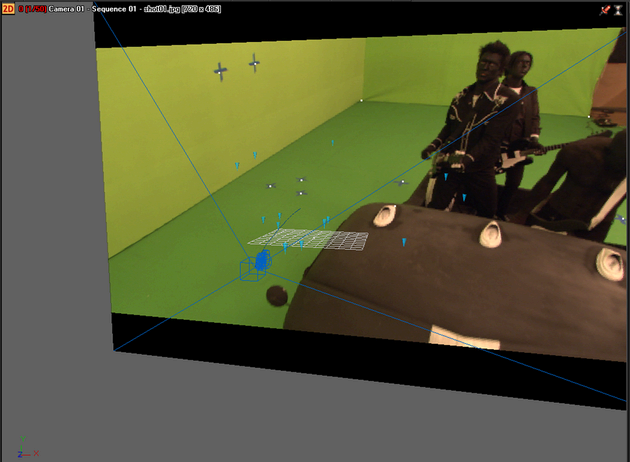
Autodesk MatchMover enables artists to track 3D camera data and motion from videos and film sequences, in order to more easily insert CG elements into a scene. MatchMover combines the ease of automatic tracking with the precise manual control of tracking points.
The lessons in this tutorial describe how to use MatchMover to perform basic matchmoving, which includes loading images sequences, tracking a sequence, and then exporting the tracked rendered 3D data to file that can be used in 3D animation and compositing programs. You will also learn how to create a track manually using supervised tracking and set up survey points.
This chapter includes the following lessons: