Basic video de-interlacing discards one field for each frame (say field 2) and uses some form of scanline interpolation to reconstruct the missing lines. Composite provides you with three choices when you convert interlaced media to progressive. You can opt to remove fields which outputs the first field of each frame, merge the fields which outputs a merge of the two fields of each frame, or change fields to frames which outputs all input fields separately as a frame (creates clip of twice the duration).
Depending on the parameter settings, the set of output frames will vary as described in the following table. The actual frame rate of the output is unchanged from the input. Each input frame consists of 2 fields, numbered individually as shown in the top part of the table.
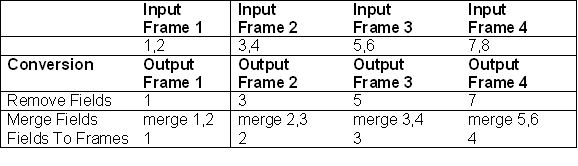
A Fields to Frames operation converts 30i into 30p having twice the duration of the input. If you desire to have 60p output, you may add a Rate Convert node after the Deinterlace node.
To choose a field selection method: