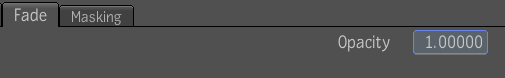The Fade tool provides a convenient way to modify the transparency of an image. The usual case will be to fade an image without having to do it at the same time as compositing. This tool fades an image by reducing the value of its alpha channel, making it transparent.
The Opacity parameter controls the fading effect; at 100% (the default value) the image is unchanged; smaller values fade more; at 0% the image is completely transparent.
This tool in an image modifier; it restricts processing to the masked region and propagates it to the output. The Fade tool can be muted, as well as animated and masked; it affects the alpha channel only.