You can access all available views from the Views tab, using the Gate UI and then dragging a view into a viewport.
The following views are available:
| View | Description |
|---|---|
| Animation | Allows you to edit animations. |
| Composition | Allows you to view and to work with all the tools and parameters in a composition in a browser format. See The Composition Browser. |
| File Browser | Allows you to create compositions by importing media and provides a view of the folders that your installation references. |
| Layer Editor | Allows you to add, edit and reorder layers associated with one or more Reaction compositing nodes. |
| Pick List | Allows you to store frequently used tools, views and compositions. See Pick List. |
| Player | Allows you play a composition. The Player options determine what appears in the Player. See Player. |
| Schematic | Allows you to build a dependency graph for a composition. See Working with Schematic. |
| Scripting | |
| Tools | Allows you to add a tools browser to any viewport. |
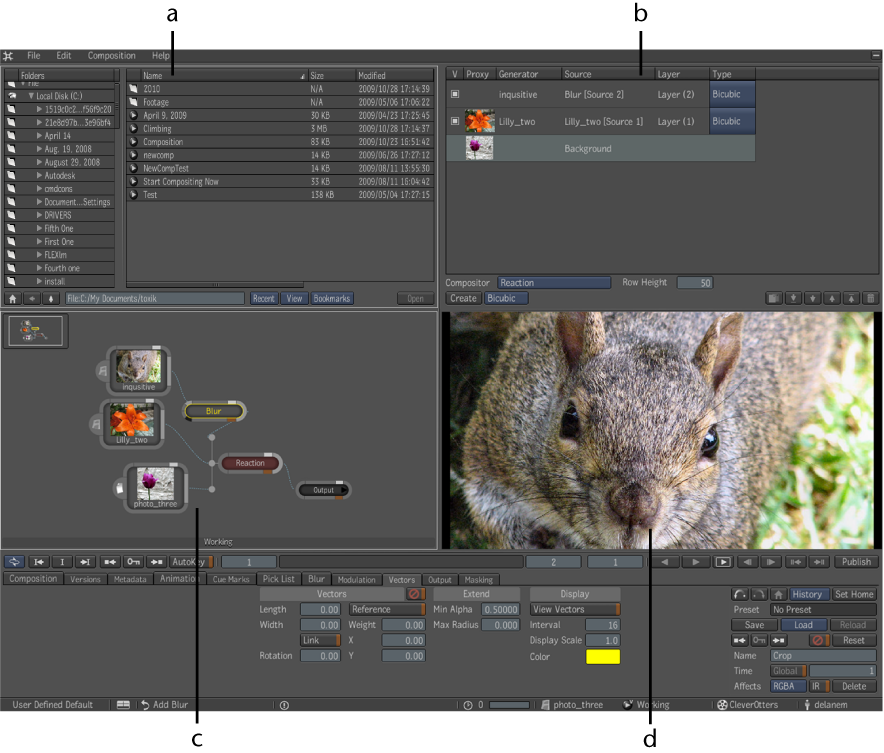
Four Views: a) File browser b) Layer Editor c) Schematic d) Player
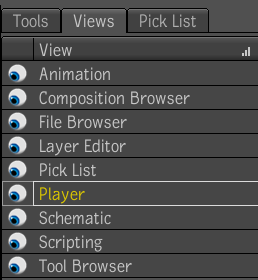
To display a view in a fullscreen view:
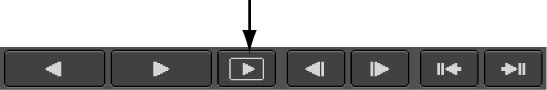
The view displays as a fullscreen view. Press to exit the fullscreen view.