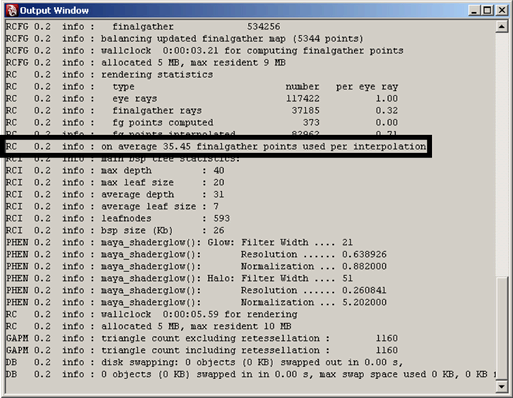The following tips may help you retune your final gather settings to work with the new final gather method introduced in Maya 6.5. These tips may also improve performance and quality in your scenes.
Because the final gather method is more efficient, you should use significantly fewer final gather rays. Typically, only one tenth of the original number of final gather rays are now required. You can adjust final gather rays in the Render Settings window: mental ray tabs, Indirect Lighting tab, Final Gather section.
If the mental ray for Maya statistics on final gathering show more than 30 to 50 final gather points per interpolation (of the Min Radius and Max Radius), you should reduce the radii size to improve performance.
To see statistics and adjust final gather radii
 (or
Render > Batch Render >
(or
Render > Batch Render >  ) and
select Info Messages from the Verbosity
Level drop-down list.
) and
select Info Messages from the Verbosity
Level drop-down list.