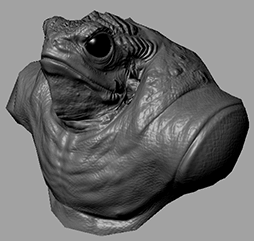Learning Resources > Tutorials > Getting Started with Maya > Polygon Texturing > Lesson 3: Normal mapping >
Viewing a normal map
Now that Maya has generated the normal map, you need to change the render mode to High Quality Rendering mode to see it.
To view the normal mapped texture
Now you can see the low resolution model with the detail of the high resolution model applied as a texture.
The light on the surface reacts appropriately to all the details on the texture, without any loss in performance.