In the second step of creating an nParticle effect, you convert the meshes you want the nParticles to collide with to passive collision objects. When nParticles collide with passive collision objects, their behavior, speed, and direction change. Passive collision objects are not affected by collisions with other objects.
In this lesson, you convert the candy package, bowl, and the desk surface geometry to passive collision objects. The nParticles can then collide with these objects.
To convert geometry to passive collision objects
 -select
the package and bowl meshes as well as the surface of the desk.
-select
the package and bowl meshes as well as the surface of the desk.
 .
.
The Make Collide Options window appears.
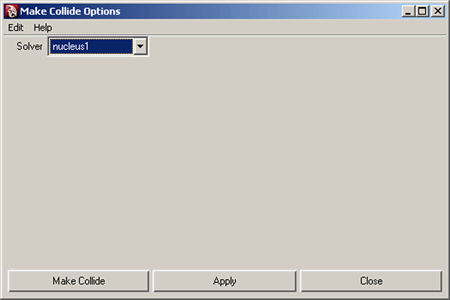
The candy package, bowl, and desk surface meshes are converted to passive collision objects. nRigid handles appear at the center of the meshes in the scene view. You can use the nRigid handles to quickly select nRigidShape nodes in the Hypergraph or their tabs in the Attribute Editor.
These objects are now members of the same Nucleus system (nucleus1) as the nParticles.
 after
you type each object name.
after
you type each object name.
When you play back the simulation, the nParticles now fall from the end of the package and are collected in the bowl.
Notice that the nParticles are not falling from the candy package as quickly as you might expect. Instead, they fall slowly, as if the simulation was playing back in slow motion. This is because the Nucleus solver properties need to be adjusted to suit the simulation.
In the next section of the lesson, you set Nucleus solver properties so that the particles fall realistically.
You have now created all of the objects for your Nucleus dynamics system. The following section describes each Nucleus system node.
nParticleShape1 is the node that carries all the nParticle object attributes that define the appearance, size, and overall behavior of each particle in the nParticle system.
Emitter_Smoker1 is the nParticle emitter node, which carries all the particle emission attributes such as particle emission rate and emitter type.
nucleus1 is the Maya Nucleus solver node, which carries all the attributes affecting the solver system including internal forces.
nRigidShape1 is the passive object properties node which carries all the passive collision object attributes.