The Muscle Creator lets you mirror muscles using their naming convention as reference. You can mirror a selected muscle at any point in your creation process.
The muscle for each “side” of the mesh needs to be parented to joints that follow a Left or Right naming convention.
 -click
the Search field and select from
the available naming conventions. This automatically fills in the Replace field.
-click
the Search field and select from
the available naming conventions. This automatically fills in the Replace field.

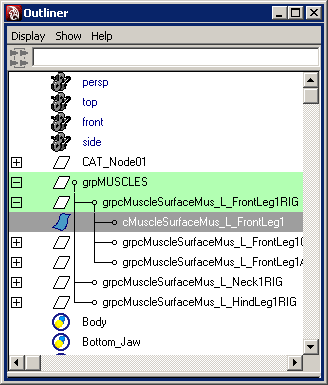
A new muscle is created on the right front leg based on the selected muscle.
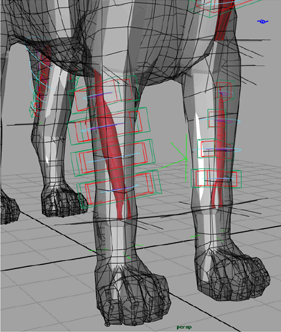
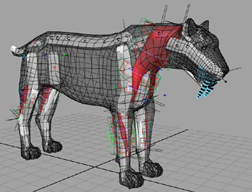
In this lesson you learned how to mirror muscles from one side of the mesh to the other. You can find the completed file for this lesson, Sabertooth_Mirror_End.mb, in the Maya Muscle Advanced Techniques folder.