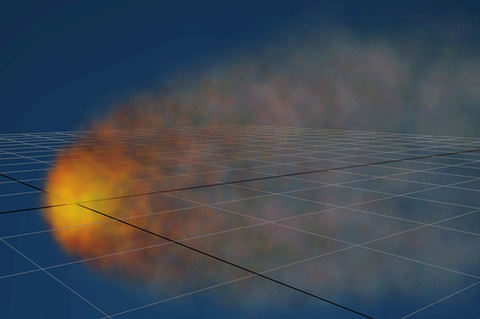
Like other Maya effects, nCloth and nParticle objects can be manipulated by external dynamic forces. Dynamic animation or simulation uses the rules of physics to generate the motion of these dynamic forces. You can use fields (nDynamics menu set > Fields menu) to create different types of external dynamic forces for your Nucleus objects.
Fields are forces that you can use to dynamically affect the motion of nCloth or nParticles to create realistic motion that’s hard to achieve with traditional keyframe animation. You can create a field on an nCloth or nParticle object as a standalone force or a volume.
There are different ways that fields can be applied: stand-alone, object and volume.
Stand-alone fields affect nCloth and nParticle objects from a stationary or moving position in the scene, and are not associated with geometry. When you create a stand-alone field, an icon that represents the node appears in your scene view.
Object fields affect nCloth and nParticles by being associated with the object, and exerting influence from that object. Any nCloth or nParticle object can have multiple object fields associated with it. When you create an object field, an icon that represents the node appears on, or close to the associated nCloth or nParticle object in your scene view.
Object fields can have influence from all or some vertices of your nCloth mesh. You can also set the object field to have influence from the average position of points on a mesh.
Volume fields define a region in space in which nCloth and nParticle objects are affected by a specified dynamic field. For example, if you create a Turbulence field and set its volume shape to cone, only nCloth or nParticle objects within the region of the cone are affected by the turbulence.
A cube, sphere, cylinder, cone or torus can be used as a volume shape, which you can move, rotate and size accordingly. This works with all fields in Maya, as well as with the volume axis fields and volume axis curves.
You can create the following types of fields for nCloth and nParticles:
An air field simulates the effects of moving air. The nCloth and nParticle objects you connect to the air field accelerate or decelerate so their velocities match that of the air as the animation plays. For example, use an air field with nCloth to create: wind that causes a flag to wave; a wake that causes a ripple in a silk scarf; or a fan blowing ribbons as it oscillates. Use an air field with nParticles to create: rising air that causes smoke particles to rise with it; wind that drives falling rain; light wind that carries a cloud of dust.
A drag field exerts a braking force proportional to speed to an nCloth or nParticle object that’s animated with dynamic motion. For example, use a drag field with nCloth to slow the motion of clothing on a character that’s under water or use a drag field with nParticles to slow the motion of falling snow or gas bubbles that are rising to the surface of water.
A gravity field simulates the Earth's gravitational force. It accelerates nCloth and nParticle objects in a fixed direction and at a fixed rate independent of the object’s mass. For example, use a gravity field with nCloth or nParticles to make the object move faster or slower depending on the atmosphere in your scene. You can also use a gravity field to create a custom gravity for a particular nCloth or nParticle object, making it fall faster in comparison to another.
A newton field pulls objects towards it. This field is based on the principle that a mutual attractive force exists between any two objects in the universe, proportional to the product of their masses. As the distance between the objects increases, the force of the pull decreases. For example, use a newton field to create the effect of static cling on an nCloth object or keep nParticles together to form a cloud.
A radial field pushes objects away or pulls them toward itself, like a magnet. For example, use a radial field to create the effect of magnetized buttons on an nCloth object.
A turbulence field causes irregularities in the motion of affected nCloth and nParticle objects. These irregularities are also called noise or jitter. You can combine turbulence with other fields to mimic the random motion in fluid or gaseous mediums such as water and air. For example, use a turbulence field to create a random flutter for an nCloth leaf falling from a tree or to create the swirling motion of nParticle dust blowing in the wind.
A uniform field pushes nCloth and nParticle objects in a uniform direction. For example, use a uniform field with nCloth to create a sliding fabric screen or with nParticles to create driving rain.
A vortex field pulls objects in a circular or spiraling direction. For example, use a vortex field to suck laundry drying on a clothesline off, and into a tornado.
The Volume Axis field lets you move particles in an nCloth mesh or individual nParticles in various directions in a volume. The motion imparted on the object is relative to the axis of the volume. For example, use a volume axis field with nCloth to move clothing objects around within a washing machine, or with nParticles to create smoke rising in the air.
You can also use a Volume Curve to define an axis field region around a NURBS curve and then move nParticles and nCloth objects in various directions along the curve.