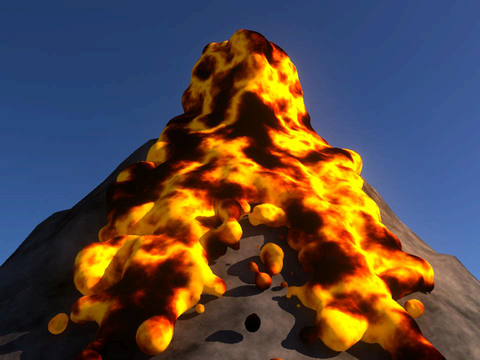
Using Liquid Simulation attributes, you can add properties to your nParticle objects to make them look and behave like a flowing liquid. Liquid Simulation attributes allow you to create simulations, such as flowing lava, droplets of liquids, and splashes of water. To use Liquid Simulation, choose the Water nParticle style when you create your nParticle object.
If your liquid nParticles are contained in a volume, such as a passive collision glass, or collide with other Nucleus objects, be aware that some Liquid Simulation settings may affect how nParticles collide with other objects. Liquid Simulation nParticles work best for contained liquids and small scale liquid flows. For large scale water and liquid effects, such as oceans, lakes, or swimming pools, use Maya Fluid Effects. You can however use nParticle liquid simulations with an Ocean effect to create the splashes caused by the wakes in your fluid effect.
When setting Liquid Simulation properties, ask yourself questions like the following:
After you setting up your nParticle liquid simulation, you can convert the nParticle object to a polygon mesh by selecting Modify > Convert > nParticle to Polygons. You can optimize your nParticle output meshes using nParticle Output Mesh attributes.