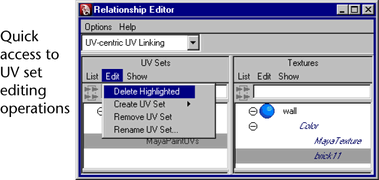You assign textures to UV sets using the Relationship Editor.
Select Window > Relationship Editors > UV Linking > UV-Centric to open the Relationship Editor’s UV set editing view.
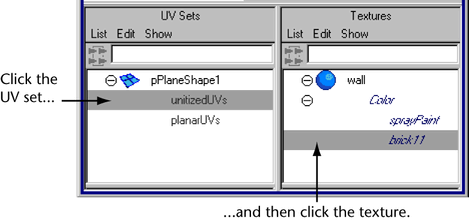
The Relationship Editor also provides easy access to several of the UV set editing operations in its Edit menu.