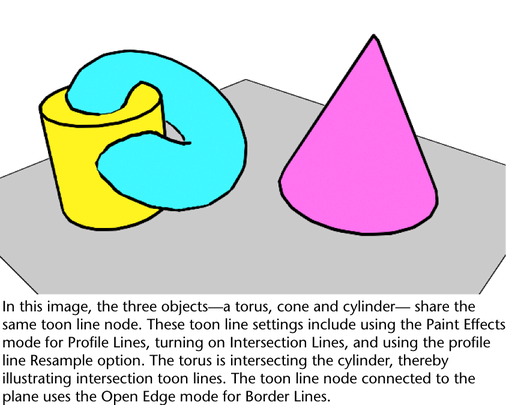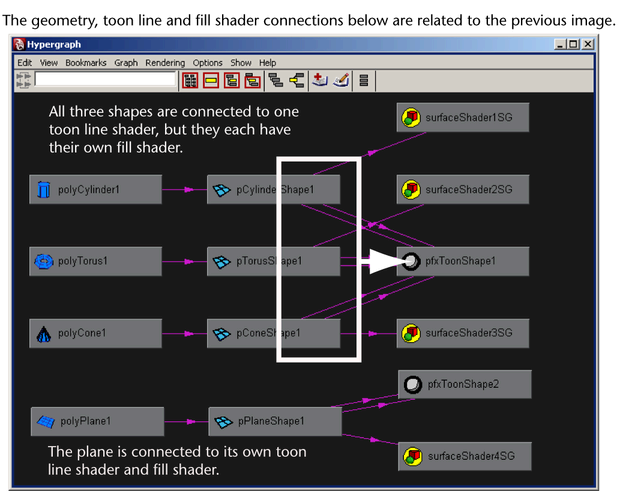Toon line connections
The various toon shading nodes are connected to the object and the camera so that changes in curvature are detected. Each fill shader and toon line shader has its own node, but you can connect multiple objects to the same fill shader node or toon lines node. For example, in the following image all three objects—the torus, cone and cylinder—are all connected to the same toon line node (pfxToonShape1). However each of these objects has its own unique fill shader. The plane that represents the floor has its own toon line node (pfxToonShape2) and fill shader (surfaceShader4SG). You can see all the connections in the second image.