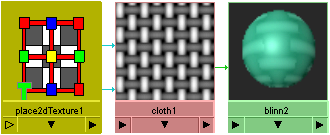Is a material (shader) that is particularly effective at simulating metallic surfaces (for example, brass or aluminum) which typically have soft specular highlights.
You can set attributes of Blinn materials to control the size of shiny highlights and the ability of the surface to reflect its surroundings.
You can find this material in the Create bar.
Specular Shading attributes (Blinn)
Gives the surface the ability to reflect its surroundings (the environment, other surfaces) or the Reflected Color, when viewed at oblique angles. The slider range is 0 to 1. The default value is 0.7.
To help visualize the effect of Specular Roll Off in a Blinn material swatch, assign a texture to the Reflected Color.