With keyframe animation, you key an attribute value to a time in the Time Slider. You repeat this process with different values at different times to animate the object.
When you must animate multiple objects or attributes that interrelate, setting keyframes can quickly become a complex task. Set Driven Key is a technique for driving one object’s or attribute’s animation from another attribute.
With driven keys, you relate an attribute value to the value of another attribute. You repeat this with different values to create a dependent link between a pair of attributes. A change in the driver attribute alters the value of the driven attribute. In this way the animation of the driven attribute doesn’t need to be manually set; it occurs automatically once the relationship between attributes has been established. This makes setting up some types of animations much more efficient. For example, you can use driven keys to make a door open when a character walks in front of it.
In this lesson, you will learn how to use Set Driven Key in order to animate a door rising upwards when a ball approaches it.
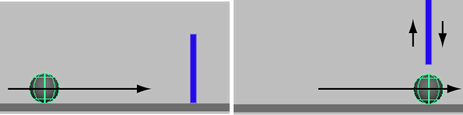
In this lesson you learn how to: