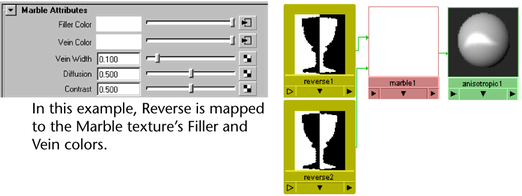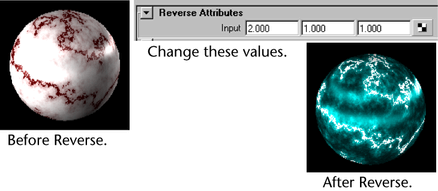Show in Contents

Add to Favorites

Home: Autodesk Maya Online Help

Use the Projection utility

Use General utilities

Use the Sampler Info utility

Use the Reverse utility
For a description of the Reverse utility,
see
Reverse.
In the following, the
color of a Marble texture is reversed.
This means that 0.9 is subtracted from 1, making the color value
0.1. The result can be expressed as in the following formula:
You can enter values
for Input to get the effect you
want in the Attribute Editor. Reverse outputs
and accepts single-component values, two-component values, and all
three-component values.
To reverse attributes
- Map a texture to a material’s attribute,
such as Color.
- In the texture’s Attribute
Editor, map Reverse to
the attribute you want to reverse.
- Following the above example, in the Marble texture’s Attribute
Editor, click the box next to Filler Color to
open the Reverse Attribute Editor and change
the Input attribute values as necessary.
The following shows the results.