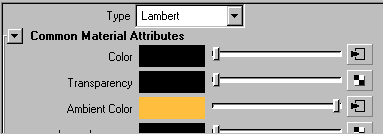Use the Gamma
Correct utility
For a description of the Gamma Correct utility, see Gamma Correct.
To remap colors using the Gamma Correct utility
In this example, map a File texture to a Lambert material.
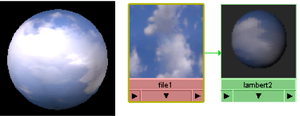
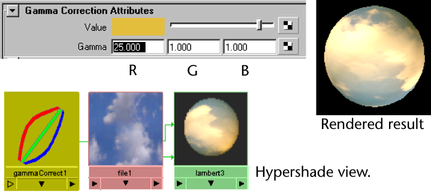
After you change the Gamma Correct attributes, the Ambient Color attribute updates in the Lambert material’s Attribute Editor.