Open the scene for the
lesson
In this lesson, you work with a scene we created for your use.
This file can be found in the GettingStarted directory that you set as your Maya project: GettingStarted/Anim/PathAnim.mb.
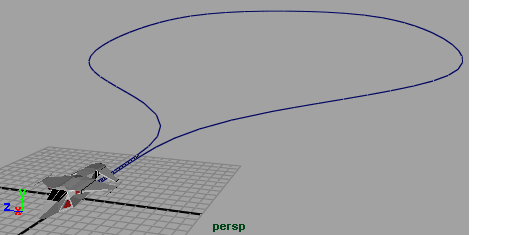
The scene contains two objects named Aircraft and PathCurve. When the aircraft travels on the path curve it will return to where it began.
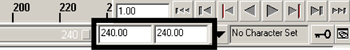
The path animation occurs between frames 60 and 240 (180 frames in total). Between frames 1 and 60, you keyframe the aircraft’s motion so it rises from the ground plane. You then blend between the two animation types.