 -click
the curve to include it in your selection.
-click
the curve to include it in your selection.
The object snaps the motion path and a motion path marker appears at each end of the curve.
A lattice appears around the object on the motion path.
The lattice moves along the motion path curve with the object, changing shape as the path’s curvature changes. The lattice causes the object to deform so that it follows the contours of the path curve.
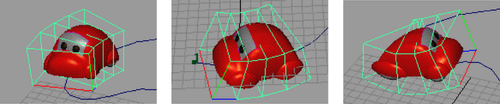
You can also flow an object around a path curve
and build the lattice around the curve. In this case, the object
flows through the lattice surrounding the curve, causing the object
to deform as it passes through parts of the lattice. To flow an
object with a lattice around the curve, select
Animate > Motion Paths > Flow Path Object >  and
turn on Lattice Around: Curve.
See
Curve.
and
turn on Lattice Around: Curve.
See
Curve.