Learning Resources > Tutorials > Getting Started with Maya > Painting > Lesson 3: Painting textures
on surfaces >
Painting symmetrical strokes
You can reflect painted strokes along an invisible axis so that when you paint, the stroke is mirrored on the opposite side of the axis. Reflection is useful for creating symmetrical effects.
To paint using the reflection option
Notice that there are now two brush outlines that run along an axis. The reflection axis is positioned around a point at the center of the object.
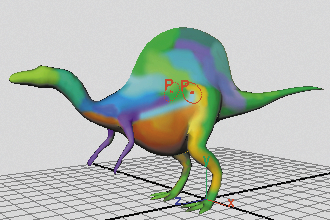
As you paint, the strokes are reflected along the axis and appear on the other side of Dino. Tumble to see the reflected stroke on Dino’s other side.