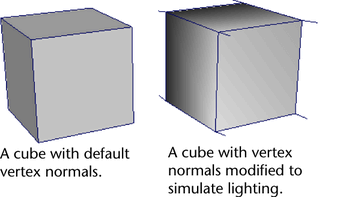Show in Contents

Add to Favorites

Home: Autodesk Maya Online Help

Normals

Normals

Normals > Set Vertex Normal

Normals > Vertex
Normal Edit Tool
Lets
you adjust the user-defined normal of a vertex (or several selected
vertices) using a manipulator. For example, you can make sharp edges
appear smoother or adjust the lighting on a polygonal object by
modifying the direction of the vertex normal.
Editing the vertex normal
with this tool overrides the existing Maya normals for the mesh
and locks the user-defined normal you set. You can unlock the user-defined
normal using the
Normals > Unlock Normals feature.
NoteEditing normals with
face/vertex components can cause new hard edges, any unlocked neighboring
normals might move in the process. Lock any neighboring normals
you want to remain unaffected prior to editing.
Normals > Vertex Normal
Edit Tool > 
Rotate Axis
Select
the coordinate system to rotate on.
- Local
-
Rotates the vertex normal
about the object space axes.
- Global
-
Rotates the vertex normal
about the world space XYZ axes.