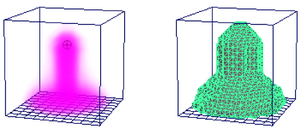Show in Contents

Add to Favorites

Home: Autodesk Maya Online Help

Define an arbitrary falloff region for fluid containers

Modifying fluids

Modify fluid attributes

Convert fluids to polygons
You can convert a fluid to a polygonal
mesh, which you can then treat like any other polygon. Before the
conversion, you can use the Output Mesh attributes
to set the quality of resulting polygon mesh.
To set the quality of the output mesh
- Select the fluid container.
- In the Attribute Editor, click the fluidShape
tab.
- In the Output Mesh section
do the following:
- Adjust the Mesh Resolution.
- To make the normals on a fluid output
mesh smoother, turn on Use Gradient Normals.
To convert a fluid to polygons
- Select the fluid container.
- Select
Modify > Convert > Fluid to Polygons.