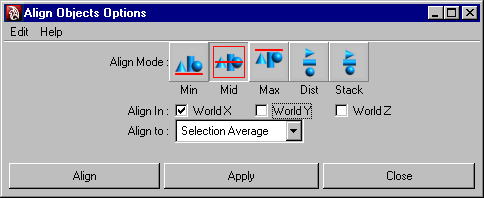Modify > Snap Align
Objects > Align Objects > 
Align Mode
You can select from one
of five different alignment modes according to the objects’ bounding
boxes.
- Min
-
Aligns objects with the
side closest to 0.
- Mid
-
- Max
-
Aligns objects with the
side farthest from 0.
- Dist
-
Distributes objects evenly
along the total distance between them.
- Stack
-
Lines the objects up
so there is no distance between their sides.
- Align In
-
You can select an axis
or multiple axes in which to align the selected objects. For example,
to align tops/bottoms turn on World Y.
Align to
You can use this drop-down
list to specify how to align objects in the Min, Mid,
and Max modes. This drop-down list
does not apply to the Dist (Distribute) or Stack modes.
- Selection Average
-
Uses the average minimum,
middle, or maximum value of the objects’ bounding boxes as the alignment
reference.
- Last Selected Object
-
Uses the minimum, middle,
or maximum value of the bounding box of the key object as the alignment
reference. This object is highlighted in green.