In this lesson, you work with a scene we created for your use. In the first steps, you open the scene, create a directional light, and compare the directional light’s effect to the scene’s default lighting.
This file can be found in the GettingStarted directory that you set as your Maya project:
GettingStarted\Rendering\Lights.mb
The scene contains a room with two walls and a floor. Sitting in the room is a drafting table and lamp, grouped under the name tableGroup. All objects have a default gray shading.
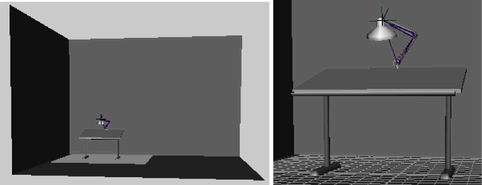
When you open the scene, Maya lights the scene with default lighting provided by an imaginary light fixture. It emanates light infinitely from a point above and behind the active scene view camera. There is no icon that represents the default light in the scene view.