
An air field simulates the effects of moving air. The objects you connect to the air field accelerate or decelerate so their velocities match that of the air as the animation plays.
You can parent an air field to a moving part of an object to simulate a wake of air from the moving part. For example, if you have a character walking through leaves or dust on the ground, you can parent an air field to the foot.
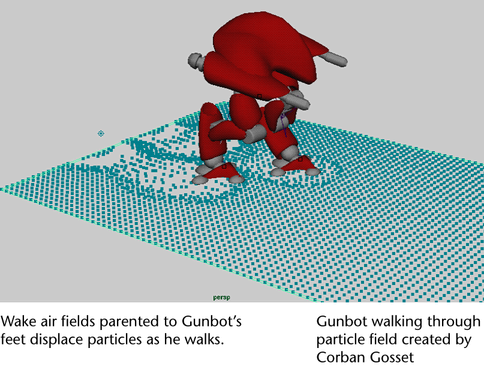
For descriptions of the attributes in air fields see Fields > Air. The Wind, Wake, and Fan buttons set the Air field attributes to default settings suited to each effect. If you click one of these buttons, you can still tune settings as desired.
Example: Creating an air wake from a moving object
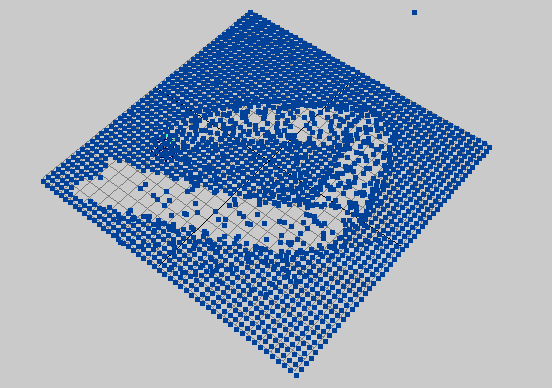
 to display
the options window.
to display
the options window.