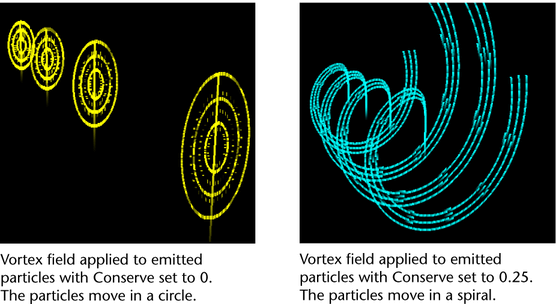This creates a Vortex field. See Work with vortex fields.
If you turn on Use Max Distance, connected objects within the area defined by the Max Distance setting are affected by the vortex field. Any connected objects outside the Max Distance are not affected by the vortex field.
If you turn off Use Max Distance, all connected objects are affected by the vortex field, no matter how far away they are from the vortex field.
Sets where the field emanates from the object. If you turn on Apply Per Vertex, each individual point (CV, particle, vertex) of the chosen object exerts the field equally at full strength. If you turn off Apply Per Vertex, the field is exerted only from the average position of the specified points.
If you are using the Attribute Editor, open the Special Effects section to display the Apply Per Vertex attribute. Available for object fields only.