There are several ways to switch between the various levels of refinement on a subdivision surface.
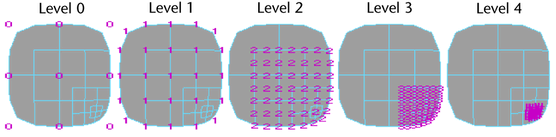
| To... | Do this |
|---|---|
Display a specific level so you can then edit the Subdiv components. |
Press or In the Attribute Editor for the subdivision surface (the shape node), open the Subdiv Component Display section and set the Level attribute. |
Display the next finer (higher numbered) level from the current level. |
Press or Choose Subdiv Surfaces > Component Display Level > Finer. or Press |
Edit the next finer level, and refine the surface by one level if a finer level does not already exist. |
Press or Select components on
the subdivision surface and press or |
Display the next coarser (lower numbered) level from the current level. |
Press or Choose Subdiv Surfaces > Component Display Level > Coarser. or Press |
Edit the next coarser level, by selecting the related subdiv component one level higher in the subdiv level hierarchy. |
Press or Choose Subdiv Surfaces > Select Coarser Components. or Select components on
the subdivision surface and press |