You can use Clean Topology to remove any vertices that were created but not used in a subdivision surface. Removing the extra, unused vertices helps to reduce the file size and improve interactive performance.
For example, if have refined some regions of a subdivision surface, but moved only a few of the vertices created by the refinement, Clean Topology can remove the vertices you did not transform.
To automatically reduce unused vertices in a subdivision surface
Any unused vertices are removed from the subdivision mesh.
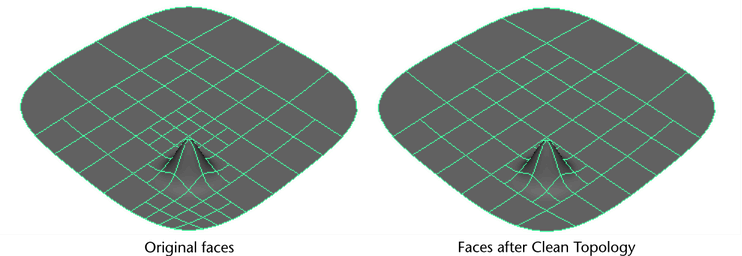
Clean Topology only removes a vertice if it meets all three of the following requirements:
There may be some vertices that Clean Topology cannot remove, even if they meet these requirements, because the vertices are required for surface topology.
Avoid using Clean Topology after creating deformers. Also delete history after using Clean Topology so that it does not interfere with the creation of deformers.