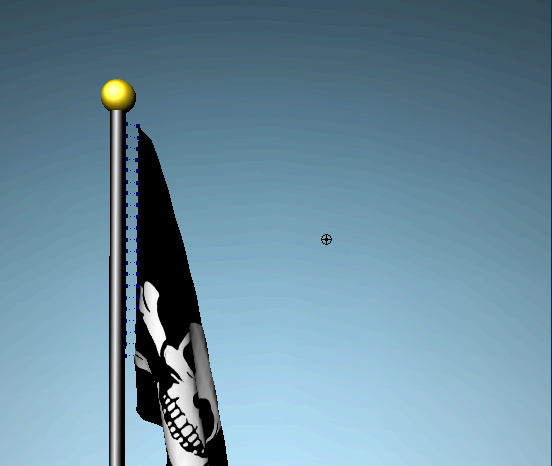You can constrain nCloth by creating dynamic links between its vertices and the components of other nCloths or passive collision objects. The stretchiness and compressibility of these collision links depends of the type of constraint they belong to.
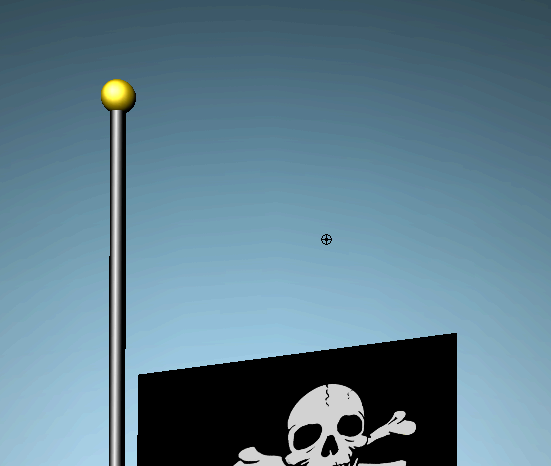
The flag falls downward through the air. For the flag to retain its position beside the flag pole in XYZ space, it needs to be constrained to the static flag pole passive object.
 -click
the flag and select Vertex from the context-sensitive
menu that appears.
-click
the flag and select Vertex from the context-sensitive
menu that appears.
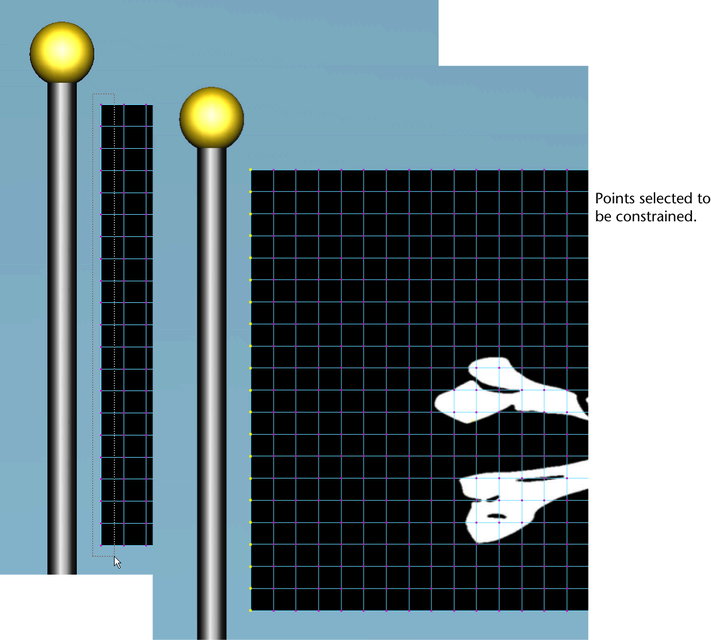
 -select
the flag pole passive object to include it in your selection.
-select
the flag pole passive object to include it in your selection.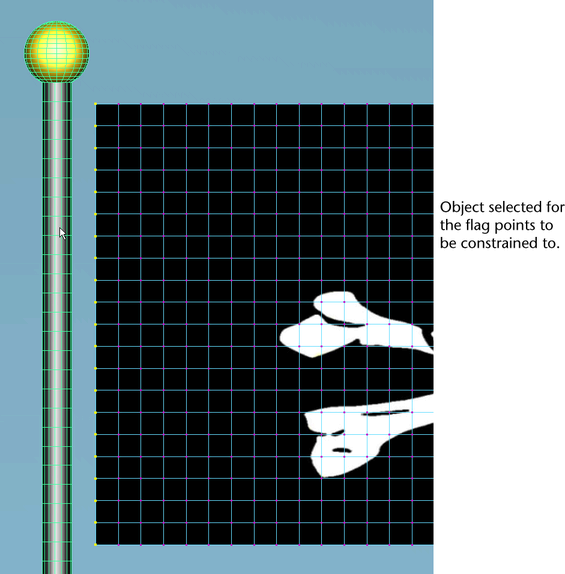
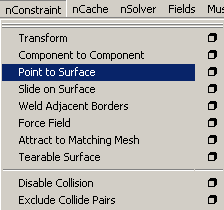
A Point to Surface constraint is created, and constraint links appear between the vertices you selected on the nCloth flag, and the surface of the flag pole passive object.

The flag gently falls and ripples, but does not continue to fall out of view. This is because the point to Surface nCloth constraint attaching the flag vertices to the flag pole now restricts the position of the whole flag in XYZ space.