Although the dress behaves roughly the way a real dress would, you will notice that some of the collisions (the places in which the dress intersects with itself or with the character) do not appear correct. Specifically, in some areas, the character’s mesh shows through the dress or the dress bunches up and becomes trapped in that state.
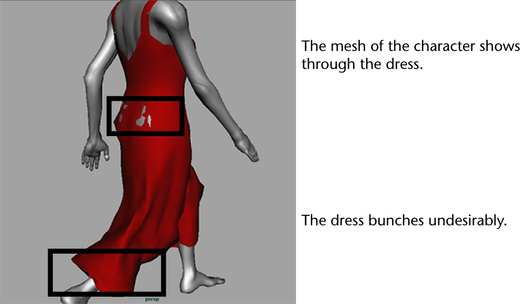
To improve the quality of the nCloth collisions
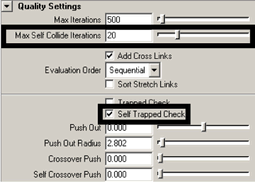
The Max Self Collision Iterations value specifies the maximum number of self-collision related nCloth calculations performed per substep. Increasing this value allows Maya to recognize more self-collisions and thus simulate more realistic cloth, but at the cost of slower speed.
Activating Self Trapped Check allows Maya to monitor collision crossovers. When points crossover one another, Maya will attempt to push them apart. This stops the dress from bunching up and becoming stuck.
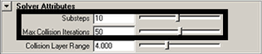
Increasing the substeps increases the number of times Maya calculates the nCloth’s position per frame. By increasing this value, Maya updates the position of the cloth more often; resulting in a more accurate simulation at a slower speed.
The Max Collision Iterations value specifies the maximum number of collision-related nCloth calculations performed per substep. Increasing this value allows Maya to recognize more collisions and thus simulate more realistic cloth, but at the cost of slower speed.
Maya automatically plays back the nCloth simulation and saves it to disk.
The collisions now looks more accurate, the character’s body no longer shows through the dress, and the dress no longer bunches or becomes trapped.
You may increase the values in the above steps to further improve the simulation. However, keep in mind that caching the animation becomes progressively slower as these values increase.
