The direction fur “grows” (or the “nap”) is determined by:
For details, see Inclination, Polar, and Roll.
When you add fur to a model and adjust the inclination, polarity, and roll, you may find that the fur grows in different directions for some of the surfaces. This is dependent upon the UV direction of surfaces.
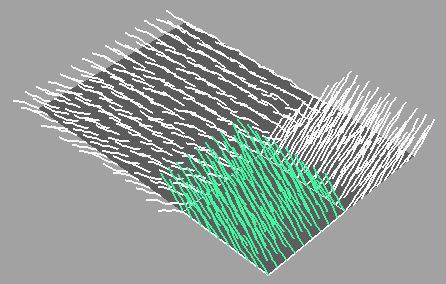
You could adjust this by mapping different polar values to the surfaces in question, or by combing the fur in the direction you want it to grow. Another quick way to do this is by offsetting the fur direction. You can roughly offset the fur direction by 0, 90, 180, and 270 degrees from the Fur menu.
Offset Fur Direction affects all attached fur descriptions on a surface, unless their Polar attribute has already been painted or mapped.