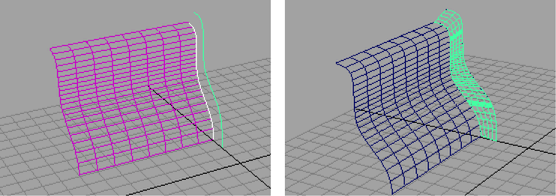Skin a surface across profile
curves
You can use the Loft action to create a surface between a series of cross-section or “profile” curves. The profile curves can be normal 3D curves, surface isoparms or edges, trim edges, or curves-on-surface.
To make a surface between profile curves
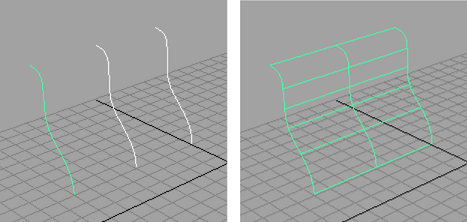
To add additional curves to a lofted surface
Maya displays the lofted surface in the construction history color to show its connection to the curve.